Understanding Araali Policies
Araali Policies
Discover
One of the most beneficial features of Araali is its policy paradigm. It automatically discovers policies for every namespace/app - no need to write declarative policies. Besides, Araali uses identity instead of IP and Port for policies. The identity paradigm is more relevant in the modern cloud-native environment where IPs are ephemeral. Araali’s identity is inspired by SPIFFE/SPIRE.
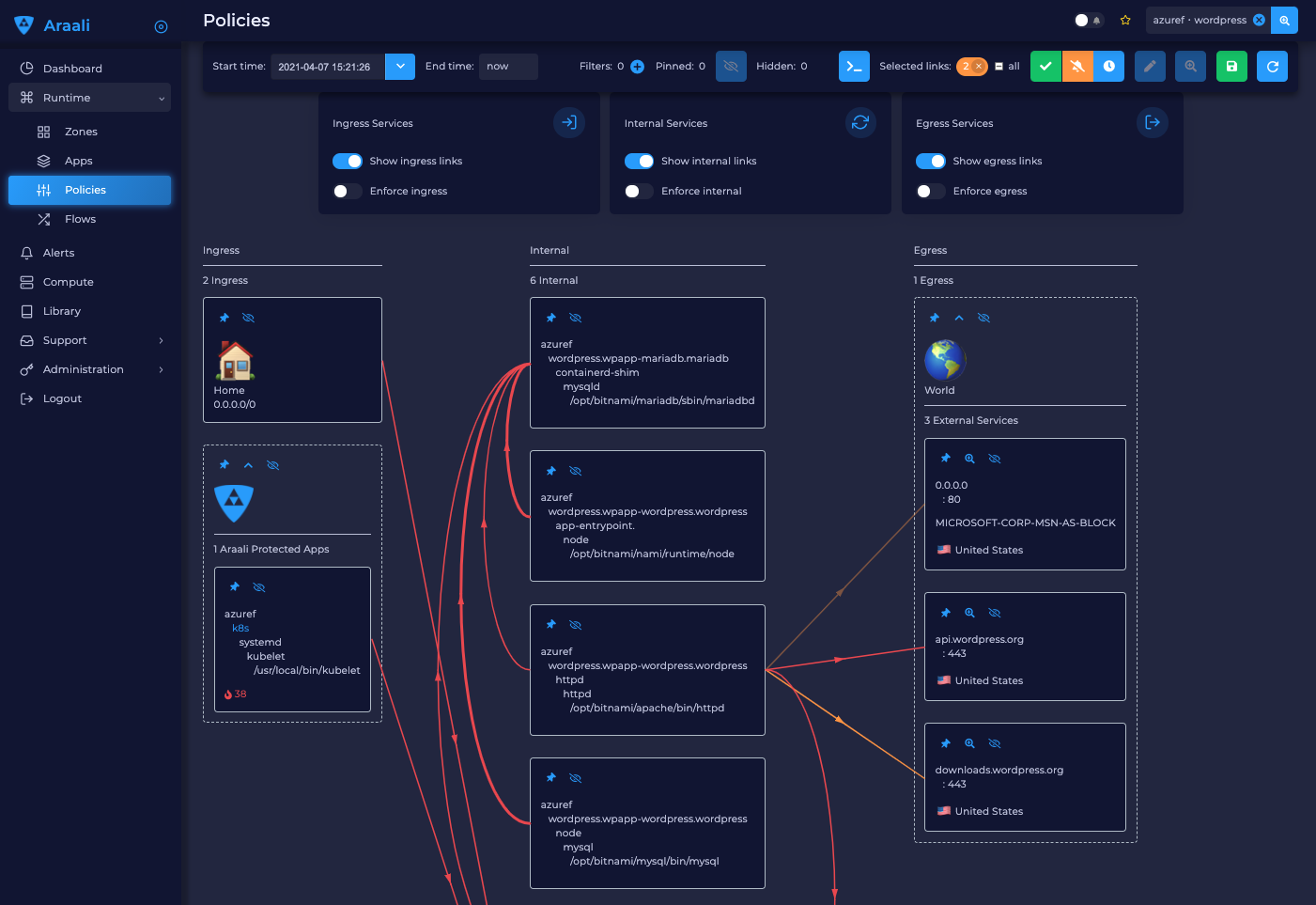
When you run Araali assessment, it discovers the communication between services identities and automatically suggests those policies as a diagram. In the diagram, each box represents a process. It will have an identity if Araali is running or a DNS or IP address if there is no Araali. The lines between these boxes represent network communication - all the links will start their lifecycle as alerts as shown in the above diagram.
Review
Araali provides various ways of reviewing the links once we are done with the discovery step. We can verify the communication pattern of an application through our UI or our API. Links that were discovered can be transitioned to one of the following states.
1. Allowed
Links accepted as whitelist policy.
2. Snoozed
A snoozed link is forgotten. It will show up again if a new flow is observed. Typically links are snoozed when the underlying problem is addressed. It is snoozed so that there is a notification on subsequent occurrences.
We will be able to snooze erroneous whitelisted/denied policies as well.
3. Denied
A denied link is snoozed forever. You neither want to accept nor snooze because you are aware of it and don’t want to be bothered by it again.
Enforce
Once policies are reviewed, they are ready to be enforced. Creating guard rails and monitoring for deviations vs enforcing them upfront is a business decision that depends on the value of the resource being protected. Araali allows you to make these decisions at a very fine granularity - at a per app and per service level
Managing Policies in Araali UI
We drill down to the app page from the zone page selecting the zone we are interested in and from there we choose the app we are interested in and land on our policy page for that app.
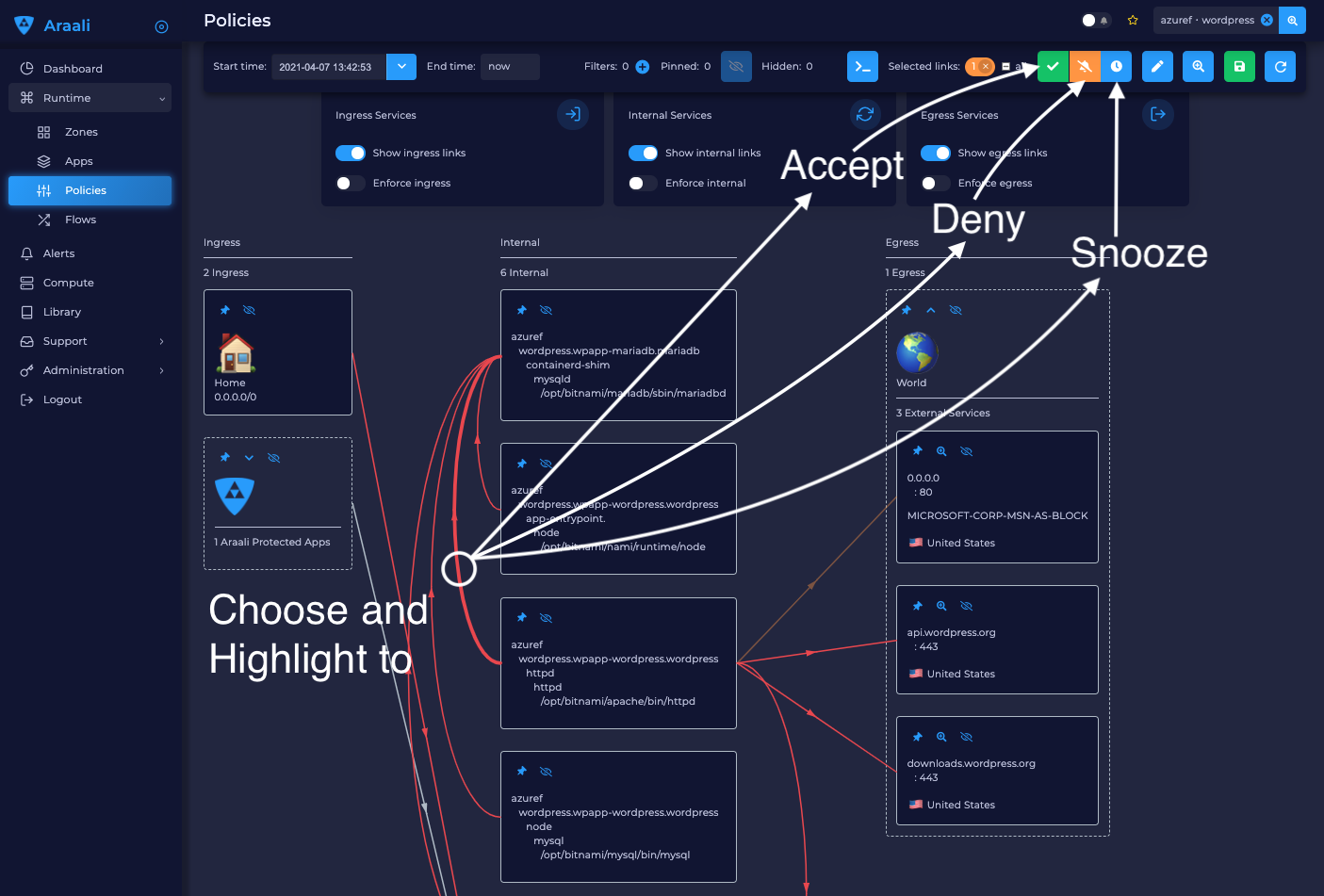
1. Accepting
Choose the red line for each connection that you want to approve.
Choose the check mark. The line turns green.
Validate and accept all approved connections. This converts them to policies.
That’s it—you have created allow-list policies for your app! No need to manually discover and write declarative policies.
2. Snoozing
Choose the red line for each connection that you want to snooze.
Choose the timer icon. The line turns blue and is hidden by default.
3. Denying
Choose the red line connection you’d like to snooze forever.
Choose the bell icon. The line turns yellow.
The snapshot below shows some of the transitions made on our UI.
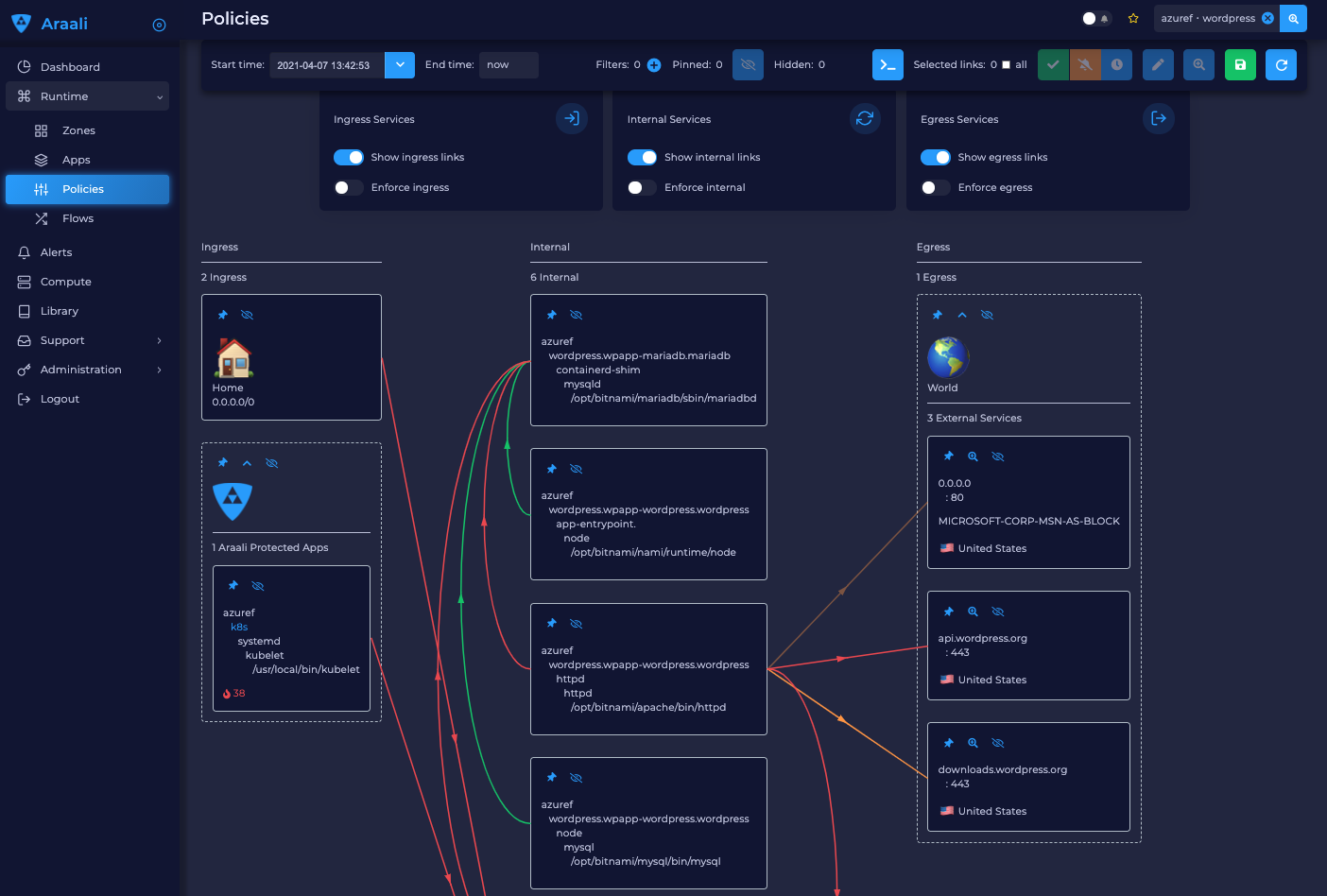
Managing Policies Araali API
The above data can be accessed as python objects as well using our API. We can set up python API as described here.
Fetching links for a given zone and app.
import API
app = api.App("azuref", "wordpress")
# We can access the links part of the app as below.
for link in app.iterlinks():
link.to_data()
Once we have the links we can take the following actions.
Accept an alert as defined policy.
app.links[0].accept()
Deny an alert / defined policy.
app.links[0].deny()
Snooze an alert / defined policy / denied policy.
app.links[0].snooze()
Templates
Araali baselines your application communication and presents them as an identity-based policy recommendation which can then be accepted and converted to policy. This means no handwriting policies, everything is automatically discovered. Once these policies are accepted, they can also be enforced, which means only whitelisted communication will be allowed and the rest will be dropped.
Policies can be accepted per application using Araali UI or APIs. This works well for small to medium-sized applications but might seem tedious for a very large app. Araali allows the option to automate the acceptance of policies by leveraging templates. Templates are generally repeating patterns of communication seen in an application. Some of the examples could be
Backend talking to Databases
K8s nodes talking to control plane service
VMs in the cloud talking to metadata services and so on
These repeatable and known communication patterns can be translated into templates which helps with accepting the policies automatically without much user intervention.
Creating Templates
Templates can be created using APIs/UI. Users can choose to create declarative templates or convert an existing app’s policy links (suggested by Araali) to templates
App Links to a Template
Here are instructions to use templates.
In the image below the user chooses a link from Prometheus to the control plane service and clicking on the green save button takes us to the template editor.
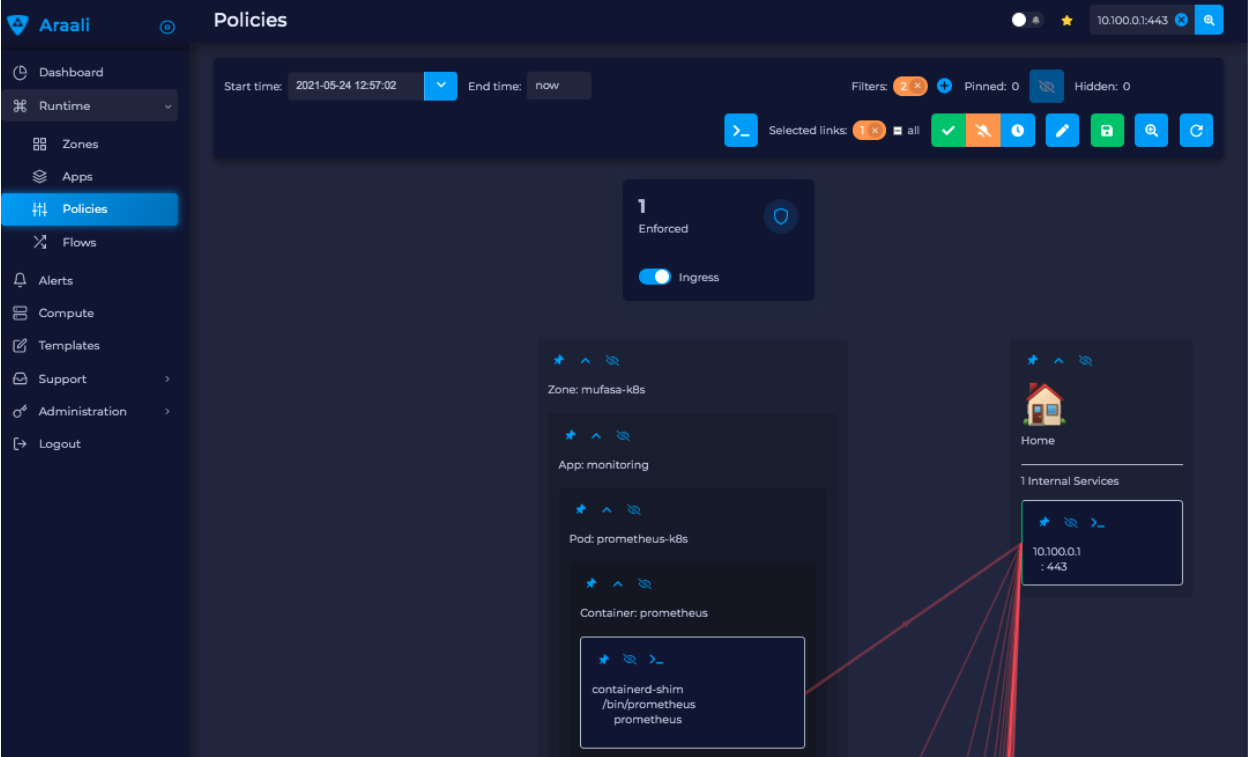
In the editor the user can modify the selectors and it’s default values. This will be used to filter links that the user wanted to automatically convert to policies. The values specified here will be used in the policy selectors.
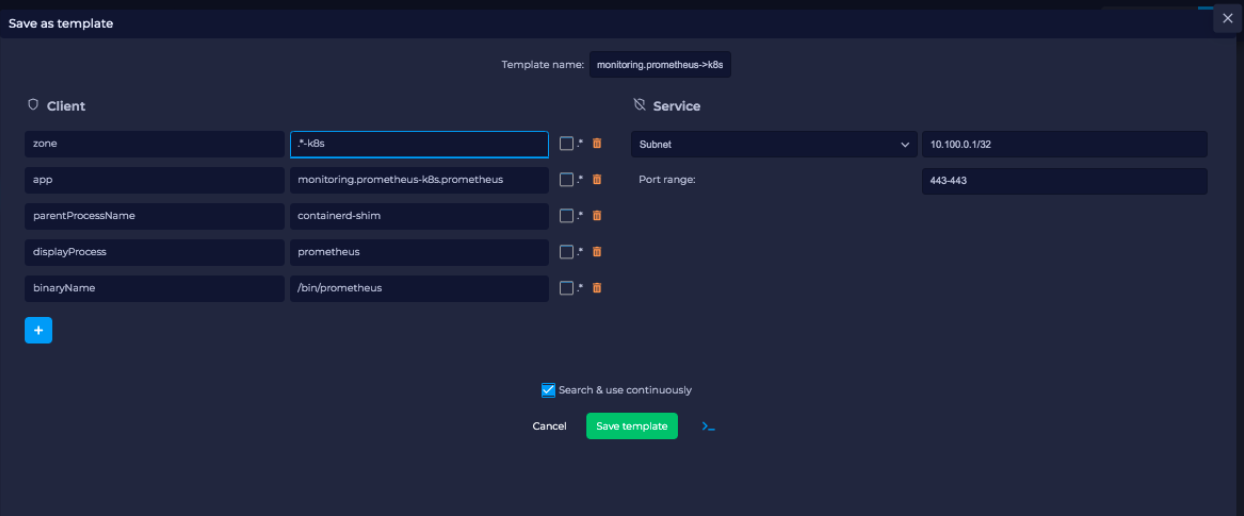
Once the user is satisfied with the selectors, they can name the template and also check the ‘Search and Use Continuously’ option at the bottom which will allow the user to start using the template. The user can choose to just save and turn on the template later as well.
A user can use araalictl API to accomplish the link to template conversion similar to the UI. The process starts by fetching links for a service or an app lens. Below is an example of fetching links for service. The command returns a list of links and the user picks out a link that they are interested in.
Given the link above the user runs ‘link-to-template’ command to convert the link to a template:
$ cat prometheus_link | ./araalictl api -link-to-template
- name: mufasa-k8s_monitoring.prometheus-operator.prometheus-operator_operator_to_10.100.0.1
link_filter:
client:
zone: mufasa-k8s
app: monitoring.prometheus-operator.prometheus-operator
process: operator
server:
subnet: 10.100.0.1
netmask: 32
dst_port: 443
use: false
If the user is satisfied with the above conversion they can accept it as is. If not, they can dump it to a file, edit, and then accept using the below command.
Accepting as is:
$ cat <policy_yaml> | ./araalictl api -update-template -use-link-template
Accepting edited template:
$ cat <edited_policy_yaml> | ./araalictl api -update-template
Sometimes a user might have an in-depth understanding of their app and might want to specify a declarative template. Some common examples, ‘snapd’ process on AWS EC2s talking to the Metadata Service (169.254.169.254:80), or the Kubelet talking to the coreDNS in a Kubernetes cluster.
Go to the template page and click on the “green plus button” to add a new template.
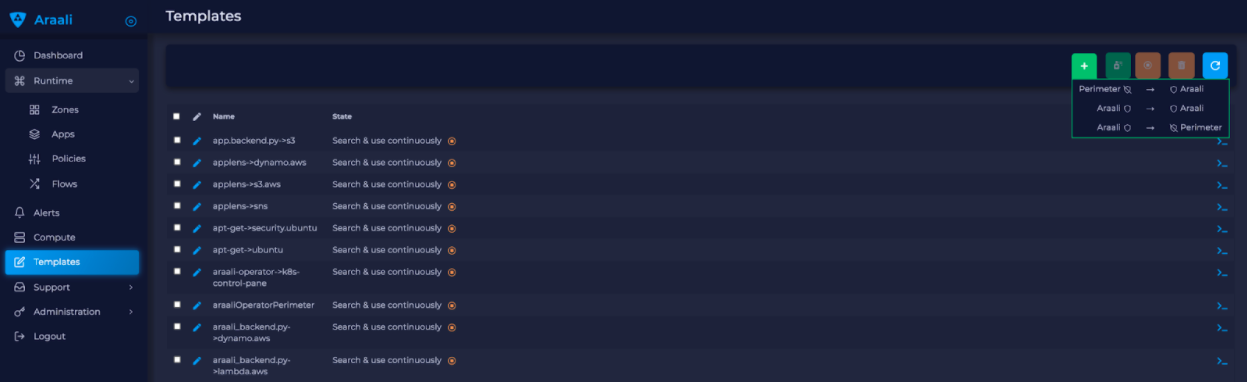
Once the template editor pops up, the user can choose the selectors they would like to use to filter links and accept them as policies (e.g., snapd talking to the MetaData Service below). Once satisfied, name the template, and check the option to “Search and use continuously” if they want to start using it right away. The user can choose to just save and turn on the template later as well.
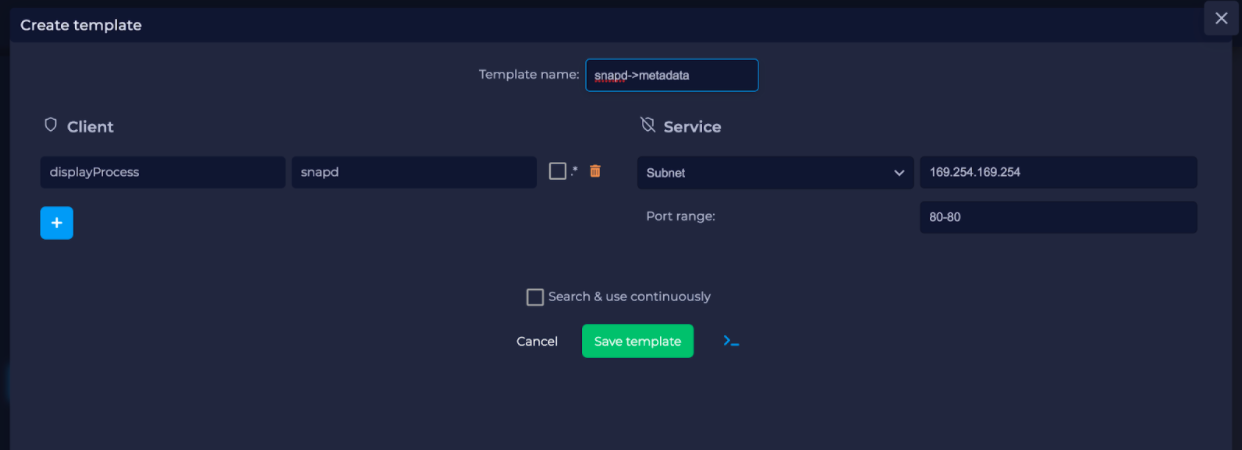
The Araali APIs can take declarative policies in yaml format. Below is a sample yaml file:
$ cat meta.meta
- action: DEL
name: amazonSsmAgentToMetadata
link_filter:
client:
binary_name: /snap/amazon-ssm-agent/[0-9]+/amazon-ssm-agent
server:
subnet: 169.254.169.254
netmask: 32
dst_port: 80
selector_change:
client:
binary_name: ^/snap/amazon-ssm-agent/[0-9]+/amazon-ssm-agent$
use: true
- name: ingressHaproxy
link_filter:
client:
subnet: 0.0.0.0
server:
process: haproxy
binary_name: /usr/sbin/haproxy
use: true
- name: snapdToSnapcraft
link_filter:
client:
binary_name: /snap/core/.*/usr/lib/snapd/snapd
server:
dns_pattern: snapcraft.io|snapcraftcontent.com
dst_port: 443
selector_change:
client:
binary_name: ^/snap/core/.*/usr/lib/snapd/snapd$
use: true
- name: ssmAgentWorkerToMetadata
link_filter:
client:
binary_name: /snap/amazon-ssm-agent/[0-9]+/ssm-agent-worker
server:
subnet: 169.254.169.254
netmask: 32
dst_port: 80
selector_change:
client:
binary_name: ^/snap/amazon-ssm-agent/[0-9]+/ssm-agent-worker$
use: true
- name: kubeletToCoredns
link_filter:
client:
zone: myk8s
app: myapp
binary_name: /snap/microk8s/\.*/kubelet
server:
zone: myk8s
app: kube-system.coredns.coredns
process: coredns
selector_change:
client:
binary_name: /snap/microk8s/\.*/kubelet
There are three examples in the above yaml file.
amazonSsmAgentToMetadata- this is a non araali egress template. Non-araali servers are identified using dns_pattern or subnet/mask along with dst_port. This also shows an example of how to delete an existing template.This policy has an action as well and it is set to DEL, this helps with deleting templates that are already defined.
snapdToSnapcraft- this is another example of non araali egress template where we are trying to match multiple fqdn patterns in link filter and trying to accept the links matching them.ingressHaproxy- this is a non-araali ingress template. The non araali clients are identified using subnet and mask and if 0.0.0.0 is used it needs to have an endpoint group marker __WORLD__ or __HOME__ to narrow them down to public or private ip addresses. If not specified, the template will match both. In this example we have skipped using it.kubeletToCoredns- this is an araali to araali template. The link_filter section has client and server selectors defined to select links that need to be accepted as defined policy. Once the links are selected, we use selectors from the link to create policies by default. If we need those selectors to be replaced by a different value, we can specify them in theselector_changesection. In this example we want the binary_name selector to be replaced with the regex/snap/microk8s/.*/kubelet.
Note: Allowed selectors for Araali and Non-Araali endpoints.
Araali - “zone, app, process, binary_name, parent_process, dst_port”
Non-Araali Client - “subnet, netmask, endpoint group”
Non-Araali Server - “dns_pattern/(subnet, netmask), dst_port”
Note: Once defined, we need to start using the templates to accept links as defined policies. In the yaml we can set use: true like we have in ssm-agent-worker
API command to create templates:
$ cat <policy_yaml> | ./araalictl api -update-template
Defining templates only store it in the data store. In order to use it, to accept policies, a user has to set use boolean to true in the above yaml. Another way to use the template is to issue the start command with an explicit template name as shown below:
./araalictl api -template ingressHaproxy,snapdToSnapcraft -op use
Stop using Templates
Deleting Templates
Listing Templates
The above command dumps the existing policies and their state in yaml format.
Subscribing to Perimeter Egress:
./araalictl api -subscribe-for-alert -direction egress_world
Options for direction are: ingress_world|egress_world|ingress_home|egress_home|araali
Unsubscribing completely:
./araalictl api -unsubscribe-from-alert