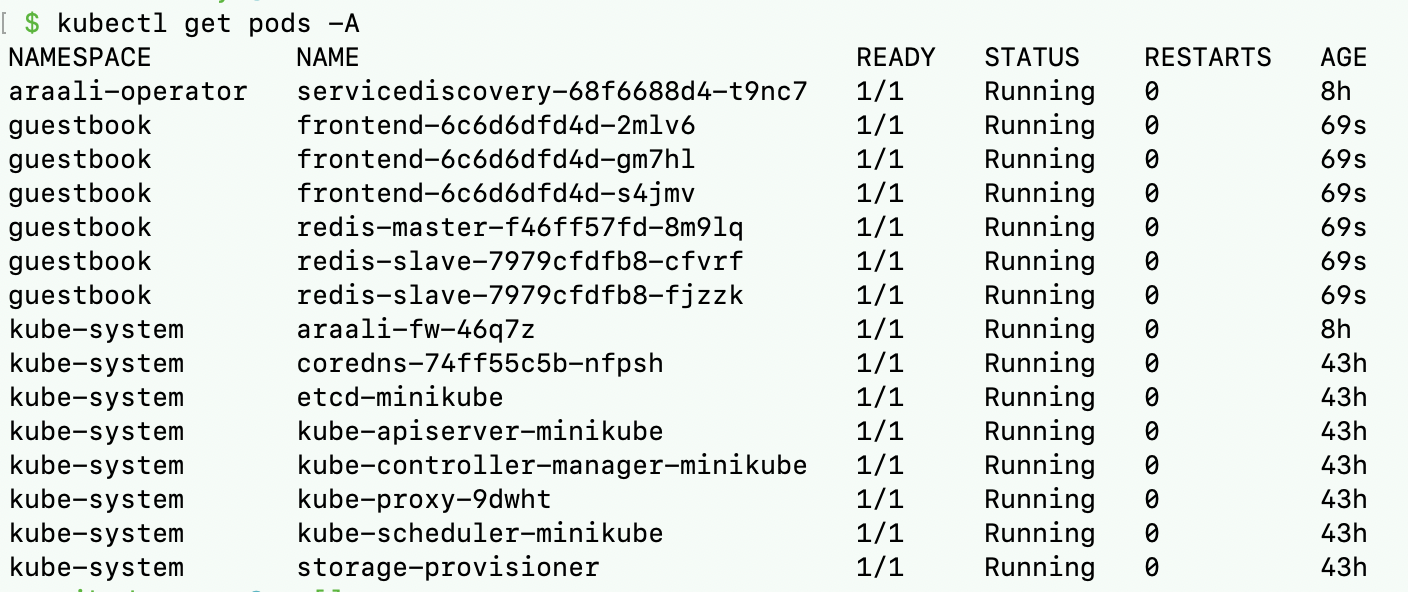Getting started with minikube (Mac)
Minikube is a tool to setup a single node Kubernetes cluster. We will setup a single node cluster with the VirtualBox driver.
Install Minikube
Install Minikube using Homebrew
/bin/bash -c "$(curl -fsSL https://raw.githubusercontent.com/Homebrew/install/master/install.sh)"
Once Homebrew is installed, you can proceed with Minikube
brew install minikube
If which minikube fails you may have to remove the old minikube links and link the newly installed binary.
brew unlink minikube
brew link minikube
Install Minikube from binary
For X86:
curl -LO https://storage.googleapis.com/minikube/releases/latest/minikube-darwin-amd64
sudo install minikube-darwin-amd64 /usr/local/bin/minikube
For ARM:
curl -LO https://storage.googleapis.com/minikube/releases/latest/minikube-darwin-arm64
sudo install minikube-darwin-arm64 /usr/local/bin/minikube
Install VirtualBox
brew install --cask virtualbox
Get the 4.19.94 based minikube.iso
Get the iso from s3://araalinetworks.cf/minikube.iso to /tmp/minikube.iso:
curl -o /tmp/minikube.iso https://s3-us-west-2.amazonaws.com/araalinetworks.cf/minikube.iso
Start the Minikube Kubernetes cluster
minikube start --iso-url=file:///tmp/minikube.iso --driver=virtualbox
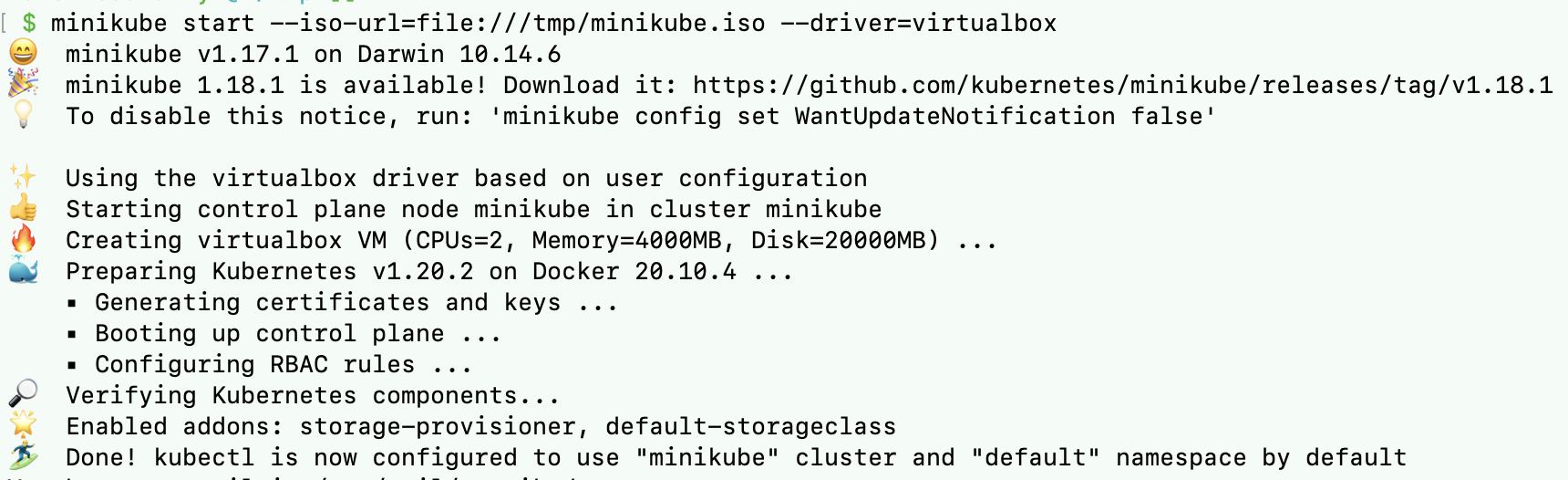
Check status
minikube status
kubectl get pods -A
Deploy an application
kubectl create ns guestbook
kubectl apply -n guestbook -f https://raw.githubusercontent.com/kubernetes/examples/master/guestbook/all-in-one/guestbook-all-in-one.yaml
Check the status